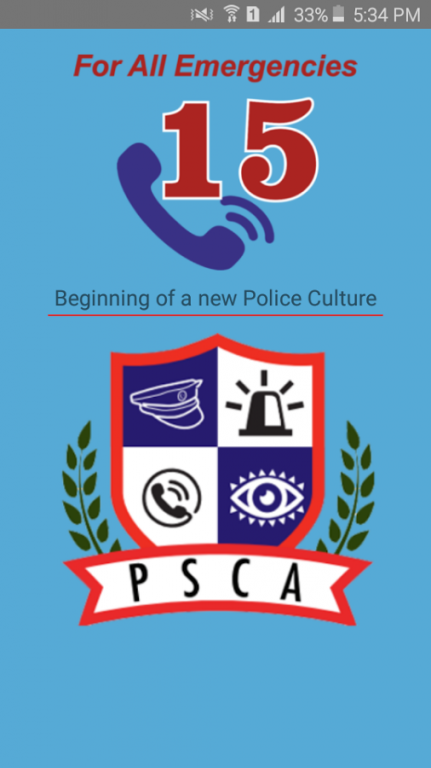PSCA 2.4
Free Version
Publisher Description
Punjab Safe Cities Authority will register all users of the this app as verified users and this will help PSCA in providing quick and ensured response at the precise location.
Embedded Women Safety Features:
Mark Women Friendly places on map.
Safe journey planner for women.
Panic / emergency response button for women.
Awareness literature about rights of women and Anti Harassment laws
By pressing the panic button, you can contact the 15 services of Punjab Safe Cities Authority instantly and receive immediate help at your precise location.
About PSCA
The Punjab Safe Cities Authority (PSCA), established under the Punjab Safe Cities Ordinance 2015, will ensure establishment, development and maintenance of an integrated command, control and communication system (PPIC3) for Police in major cities of the province for public safety. The Safe City is a concept for returning security and quality of life to today’s complex cities through the use of technology, infrastructure, personnel and processes.
In order to realize the vision of developing safe cities in the province, PPIC3 Centre has been developed for Punjab Police in the city of Lahore, which will be subsequently established in the larger cities of the province.
Recently, PSCA has identified 2000 locations for installing more than 10,000 cameras for surveillance through a comprehensive survey. That includes the coverage of public institutions, key infrastructure, public roads, crime hotspots, VVIP routes, entry & exit points and public places.
About PSCA
PSCA is a free app for Android published in the Telephony list of apps, part of Communications.
The company that develops PSCA is Xertab Ltd.. The latest version released by its developer is 2.4. This app was rated by 1 users of our site and has an average rating of 4.0.
To install PSCA on your Android device, just click the green Continue To App button above to start the installation process. The app is listed on our website since 2017-01-17 and was downloaded 101 times. We have already checked if the download link is safe, however for your own protection we recommend that you scan the downloaded app with your antivirus. Your antivirus may detect the PSCA as malware as malware if the download link to com.psca.ppic3 is broken.
How to install PSCA on your Android device:
- Click on the Continue To App button on our website. This will redirect you to Google Play.
- Once the PSCA is shown in the Google Play listing of your Android device, you can start its download and installation. Tap on the Install button located below the search bar and to the right of the app icon.
- A pop-up window with the permissions required by PSCA will be shown. Click on Accept to continue the process.
- PSCA will be downloaded onto your device, displaying a progress. Once the download completes, the installation will start and you'll get a notification after the installation is finished.